
index_map.jsp中的代碼:
復制代碼 代碼如下:
%@ page language="java" pageEncoding="utf-8"%>
%@ page contentType="text/html;charset=utf-8"%>nbsp;
%nbsp;
nbsp; nbsp;request.setCharacterEncoding("UTF-8");nbsp;
nbsp; nbsp;response.setCharacterEncoding("UTF-8");nbsp;
nbsp; nbsp;response.setContentType("text/html; charset=utf-8");nbsp;
%>nbsp;
html>
head>
/head>
body>
form action="insert_map.jsp" method="post">
ID :input type = "text" name="id" value="0"/>
名稱 :input type = "text" name="name" value="aaa"/> /br>
電壓等級 :input type = "text" name="voltage_level" value="110kv"/>
經度 :input type = "text" name="lon" value="121."/>
緯度 :input type = "text" name="lat" value="28."/>
/br>
input type = "submit" value="提交"/>
/form>
/body>
/html>
insert_map.jsp的代碼:
復制代碼 代碼如下:
%@ page language="java" import="java.util.*,java.sql.*" pageEncoding="utf-8"%>
%@ page contentType="text/html;charset=utf-8"%>
%nbsp;
nbsp; nbsp;request.setCharacterEncoding("UTF-8");nbsp;
nbsp; nbsp;response.setCharacterEncoding("UTF-8");nbsp;
nbsp; nbsp;response.setContentType("text/html; charset=utf-8");nbsp;
%>nbsp;
HTML>
HEAD>
TITLE>add message into table /TITLE>
/HEAD>
BODY>
%
String id=request.getParameter("id"); //從表單獲得
String name=request.getParameter("name"); //從表單獲得
String voltage_level=request.getParameter("voltage_level"); //從表單獲得
String lon=request.getParameter("lon"); //從表單獲得
String lat=request.getParameter("lat"); //從表單獲得
java.util.Date date=new java.util.Date();
String datetime=new Timestamp(date.getTime()).toString();
try
{
/** 連接數(shù)據(jù)庫參數(shù) **/
String driverName = "com.mysql.jdbc.Driver"; //驅動名稱
String DBUser = "root"; //mysql用戶名
String DBPasswd = "123456"; //mysql密碼
String DBName = "map_db"; //數(shù)據(jù)庫名
String connUrl = "jdbc:mysql://localhost/" + DBName + "?user=" + DBUser + "password=" + DBPasswd;
Class.forName(driverName).newInstance();
Connection conn = DriverManager.getConnection(connUrl);
Statement stmt = conn.createStatement();
stmt.executeQuery("SET NAMES UTF8");
String insert_sql = "INSERT INTO biandianzhan_point_tb VALUES('" + id + "','" + name + "','" + voltage_level + "',GeometryFromText('POINT (" + lon + " " + lat + ")') )";
String query_sql = "select * from biandianzhan_point_tb";
try {
stmt.execute(insert_sql);
}catch(Exception e) {
e.printStackTrace();
}
try {
ResultSet rs = stmt.executeQuery(query_sql);
while(rs.next()) {
%>
ID:%=rs.getString("id")%> /br>
名稱:%=rs.getString("name")%> /br>
電壓等級:%=rs.getString("voltage_level")%> /br>
經緯度:%=rs.getString("the_geom")%> /br> /br>
%
}
}catch(Exception e) {
e.printStackTrace();
}
//rs.close();
stmt.close();
conn.close();
}catch (Exception e) {
e.printStackTrace();
}
%>
/body>
/html>
訪問index_map.jsp:
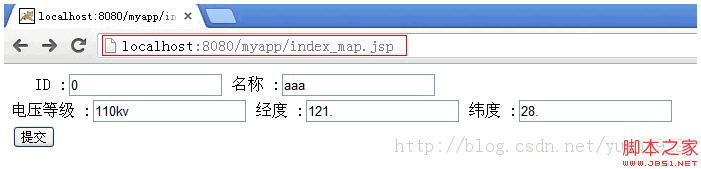
提交前數(shù)據(jù)庫的值:

輸入測試值并提交����,得到如下頁面:

數(shù)據(jù)庫的變化如下:
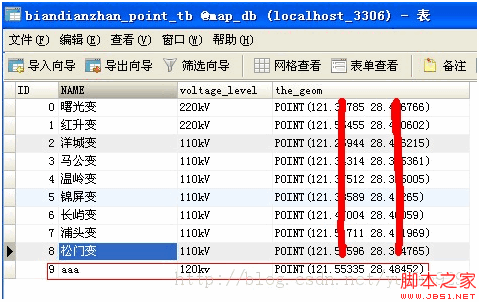
可以看出�,在上面的提交后的頁面上經緯度是亂碼的���,原因是the_geom的數(shù)據(jù)類型是POINT類型��,是幾何數(shù)據(jù)類geometry類中的一個子類����,有特定的格式�,可能這種特定的格式沒能被瀏覽器識別。我正在考慮的解決方案是將the_geom數(shù)據(jù)進行剝離����,得到兩個數(shù)值及經緯度。不過可能沒這個必要����,因為沒必要顯示這兩個值。
總的來說�����,大功告成了一半吧�����,呵呵,今天收獲很大?。『荛_心���!
您可能感興趣的文章:- NPOINT免費虛擬主機管理系統(tǒng)windows2003的安裝方法【圖文】
- asp.net使用npoi讀取excel模板并導出下載詳解
- java使用poi讀取ppt文件和poi讀取excel��、word示例
- Java 使用poi把數(shù)據(jù)庫中數(shù)據(jù)導入Excel的解決方法
- java poi讀取excel操作示例(2個代碼)
- Farpoint的簡單用法簡要概述
- Java中使用Apache POI讀取word文件簡單示例
- Python輸出PowerPoint(ppt)文件中全部文字信息的方法
- java Apache poi 對word doc文件進行讀寫操作